Understanding Google Ads metrics is crucial for evaluating and optimizing your advertising campaigns. By leveraging key performance indicators (KPIs) and employing effective tracking tools, advertisers can gain valuable insights into user behavior and campaign effectiveness. This knowledge enables targeted adjustments to bidding strategies, ad copy, and audience targeting, ultimately leading to improved return on investment.
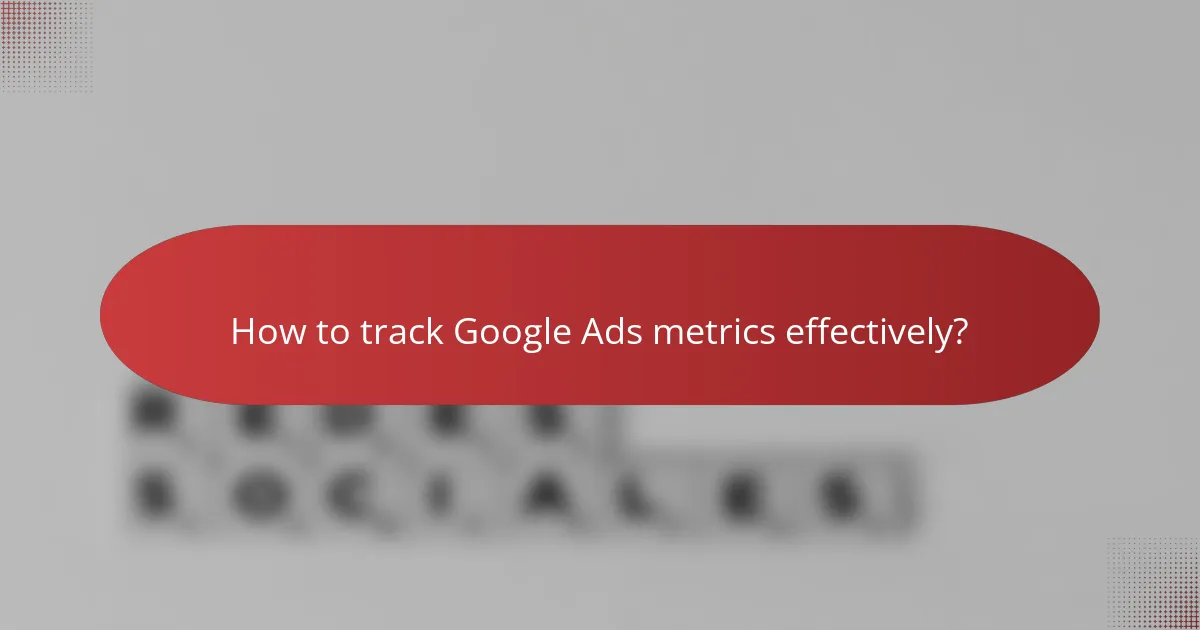
How to track Google Ads metrics effectively?
To track Google Ads metrics effectively, leverage various tools and integrations that provide insights into campaign performance. This approach helps in understanding user behavior, optimizing ads, and ultimately improving return on investment.
Utilize Google Analytics integration
Integrating Google Ads with Google Analytics allows for deeper insights into user interactions on your website. This connection enables you to track metrics such as bounce rates, session durations, and conversion paths, which are crucial for evaluating ad effectiveness.
To set up this integration, link your Google Ads account to Google Analytics through the Admin settings. Once linked, you can access detailed reports that combine ad performance with website engagement metrics.
Set up conversion tracking
Conversion tracking is essential for measuring the success of your Google Ads campaigns. By defining what constitutes a conversion—such as a purchase, sign-up, or download—you can track how many users complete these actions after clicking on your ads.
To implement conversion tracking, create conversion actions in your Google Ads account and add the provided tracking code to your website. This setup allows you to see which ads drive the most valuable actions.
Monitor campaign performance dashboards
Google Ads provides performance dashboards that display key metrics such as clicks, impressions, and cost-per-click (CPC). Regularly monitoring these dashboards helps you identify trends and areas for improvement.
Customize your dashboard to focus on metrics that matter most to your goals. For instance, if your aim is to increase sales, prioritize metrics like conversion rate and return on ad spend (ROAS) for a clearer picture of performance.
Implement UTM parameters
Using UTM parameters in your ad URLs allows for precise tracking of traffic sources in Google Analytics. These tags help you identify which campaigns, ads, or keywords are driving traffic and conversions.
When creating UTM parameters, include elements such as campaign source, medium, and name. This practice enables you to segment your traffic effectively and analyze performance at a granular level.
Use Google Ads reporting tools
Google Ads offers various reporting tools that provide insights into campaign performance. Utilize features like the Keyword Planner and Ad Preview and Diagnosis tool to assess how your ads are performing and identify opportunities for optimization.
Regularly generate reports to analyze metrics such as click-through rates (CTR) and quality scores. This data helps you make informed decisions about budget allocation and ad adjustments to enhance overall performance.
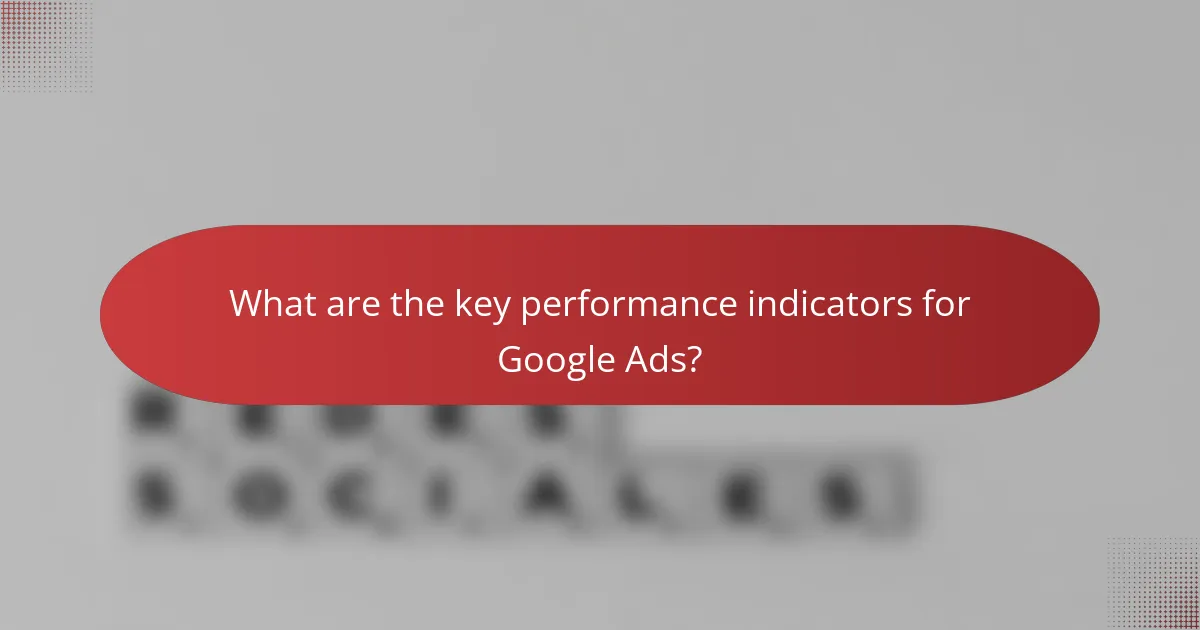
What are the key performance indicators for Google Ads?
The key performance indicators (KPIs) for Google Ads are essential metrics that help advertisers evaluate the effectiveness of their campaigns. Understanding these indicators allows for better tracking, optimization, and ultimately, improved return on investment.
Click-through rate (CTR)
Click-through rate (CTR) measures the percentage of users who click on an ad after seeing it. A higher CTR indicates that the ad is relevant and engaging to the audience. Generally, a good CTR for Google Ads ranges from 2% to 5%, but this can vary by industry.
To improve CTR, focus on creating compelling ad copy and utilizing targeted keywords. Avoid generic phrases and instead highlight unique selling points to attract clicks.
Cost per click (CPC)
Cost per click (CPC) is the amount an advertiser pays each time a user clicks on their ad. This metric is crucial for budgeting and determining the overall cost-effectiveness of a campaign. CPC can vary widely, typically ranging from a few cents to several dollars, depending on competition and industry.
To manage CPC effectively, consider using negative keywords to filter out irrelevant traffic and optimize bidding strategies. Regularly reviewing and adjusting bids can help maintain a competitive edge without overspending.
Conversion rate
The conversion rate indicates the percentage of users who complete a desired action after clicking on an ad, such as making a purchase or signing up for a newsletter. A higher conversion rate signifies that the ad and landing page are effectively driving user actions. Typical conversion rates can range from 1% to 5%, varying by industry and campaign type.
To enhance conversion rates, ensure that landing pages are relevant and user-friendly. A/B testing different ad variations can also provide insights into what resonates best with your audience.
Quality Score
Quality Score is a metric used by Google to assess the relevance and quality of your ads, keywords, and landing pages. It ranges from 1 to 10, with higher scores leading to better ad placements and lower costs. Factors influencing Quality Score include CTR, ad relevance, and landing page experience.
To improve Quality Score, focus on aligning your ad copy with targeted keywords and ensuring a seamless user experience on landing pages. Regularly monitoring and optimizing these elements can lead to better performance over time.
Return on ad spend (ROAS)
Return on ad spend (ROAS) measures the revenue generated for every dollar spent on advertising. A higher ROAS indicates a more profitable campaign. A common benchmark for ROAS is around 4:1, meaning for every dollar spent, four dollars are earned, but this can vary by business goals and industry standards.
To maximize ROAS, analyze which campaigns and keywords yield the best results and allocate more budget towards those. Regularly reviewing performance data helps in making informed decisions to enhance profitability.
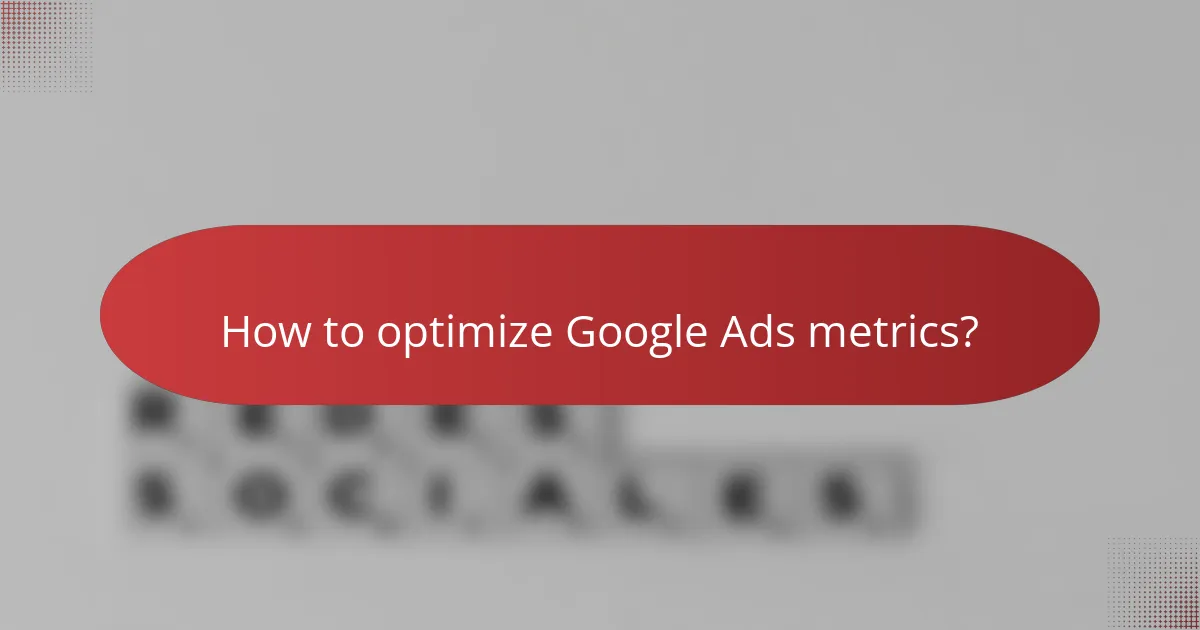
How to optimize Google Ads metrics?
To optimize Google Ads metrics, focus on adjusting bidding strategies, refining ad copy, targeting specific demographics, utilizing negative keywords, and testing landing page variations. Each of these strategies can significantly enhance your campaign performance and return on investment.
Adjust bidding strategies
Adjusting bidding strategies is crucial for maximizing your Google Ads performance. Consider using automated bidding options like Target CPA or Target ROAS, which can help optimize bids based on your campaign goals. Regularly review your bids to ensure they align with your budget and performance targets.
For instance, if certain keywords are generating high conversions, increasing bids on those can yield better results. Conversely, reduce bids on underperforming keywords to allocate budget more effectively.
Refine ad copy and creatives
Refining ad copy and creatives can significantly impact click-through rates and conversions. Ensure your ad copy is clear, compelling, and includes a strong call to action. A/B testing different headlines and descriptions can help identify which variations resonate best with your audience.
Use high-quality images or videos that align with your message to enhance engagement. Keep your branding consistent across ads to build recognition and trust with potential customers.
Target specific demographics
Targeting specific demographics allows you to reach the most relevant audience for your products or services. Use Google Ads’ demographic targeting features to focus on age, gender, location, and interests that align with your ideal customer profile.
For example, if you sell luxury goods, targeting higher income brackets may yield better results. Regularly analyze demographic performance data to refine your targeting and improve ad relevance.
Utilize negative keywords
Utilizing negative keywords helps prevent your ads from showing up for irrelevant searches, saving budget and improving click-through rates. Regularly review search term reports to identify keywords that are not converting and add them as negative keywords.
This practice ensures your ads reach a more qualified audience, increasing the likelihood of conversions. Aim to maintain a balance between broad and specific negative keywords to optimize reach without sacrificing relevance.
Test landing page variations
Testing landing page variations is essential for improving conversion rates. Use A/B testing to compare different layouts, content, and calls to action. Analyze user behavior on each version to determine which elements drive the best results.
Ensure that landing pages are mobile-friendly and load quickly, as these factors can significantly impact user experience and conversion rates. Continuously iterate on your landing pages based on performance data to enhance effectiveness over time.
![]()
What are the common challenges in Google Ads tracking?
Google Ads tracking faces several challenges that can hinder accurate performance measurement. Key issues include data discrepancies between platforms, limitations of attribution models, and inaccuracies in conversion tracking setups.
Data discrepancies between platforms
Data discrepancies occur when the metrics reported in Google Ads do not align with those in analytics tools or other marketing platforms. This can lead to confusion and misinformed decisions. Common reasons for these discrepancies include differences in tracking methods, time zone settings, and data processing times.
To minimize discrepancies, ensure that all platforms are configured to use the same time zone and tracking parameters. Regularly audit your data sources to identify and correct any inconsistencies, which can help maintain a clearer view of campaign performance.
Attribution model limitations
Attribution models determine how credit for conversions is assigned to various touchpoints in a customer’s journey. However, many models have limitations that can skew performance insights. For instance, last-click attribution may undervalue earlier interactions that contributed to a conversion.
Consider testing different attribution models, such as linear or time decay, to gain a more comprehensive understanding of how your ads influence conversions. This approach can help you allocate your budget more effectively across channels and optimize your campaigns based on a fuller picture of customer behavior.
Inaccurate conversion tracking setup
An inaccurate conversion tracking setup can lead to misleading performance data, making it difficult to assess the effectiveness of your campaigns. Common pitfalls include incorrect implementation of tracking codes or failure to define what constitutes a conversion.
To ensure accurate tracking, regularly verify that your conversion tracking codes are firing correctly and that your conversion actions are clearly defined. Utilize Google Tag Assistant or similar tools to troubleshoot issues and confirm that all relevant conversions are being captured accurately.

